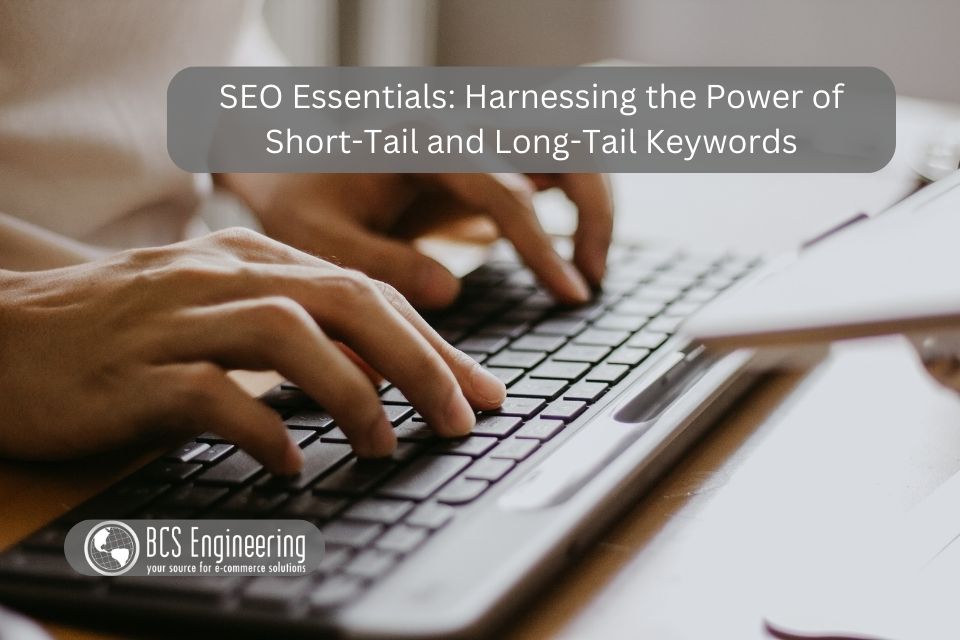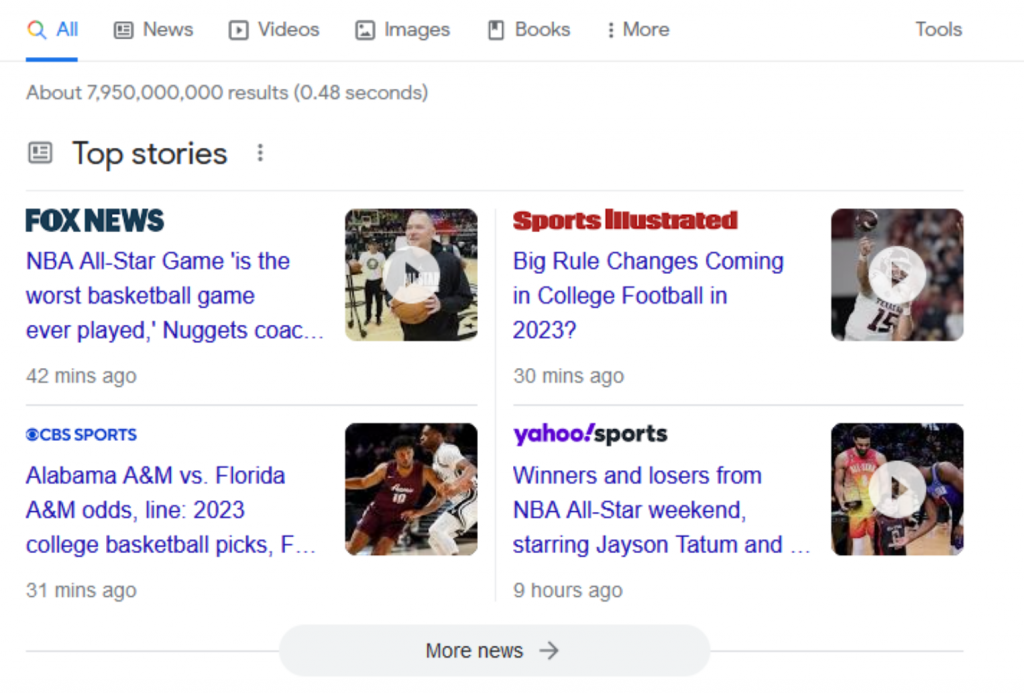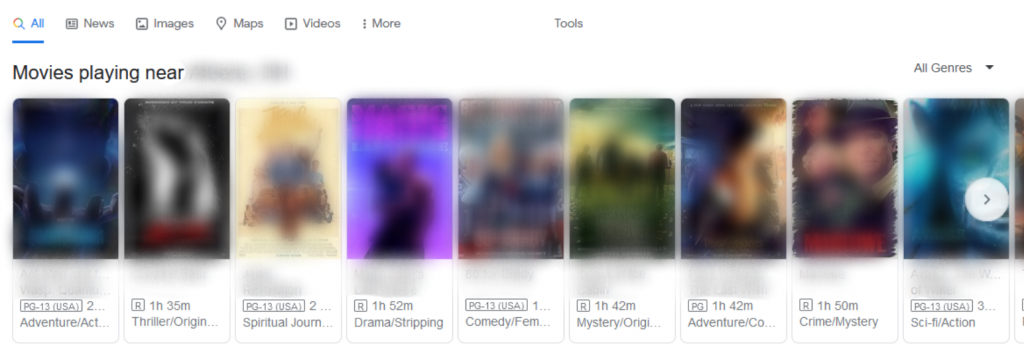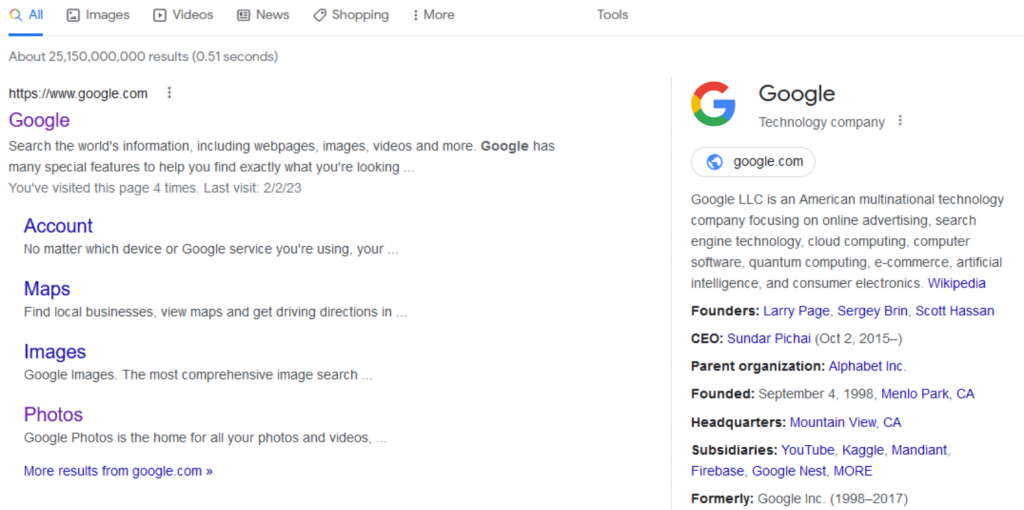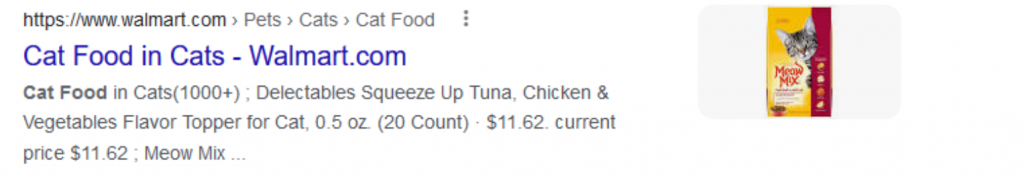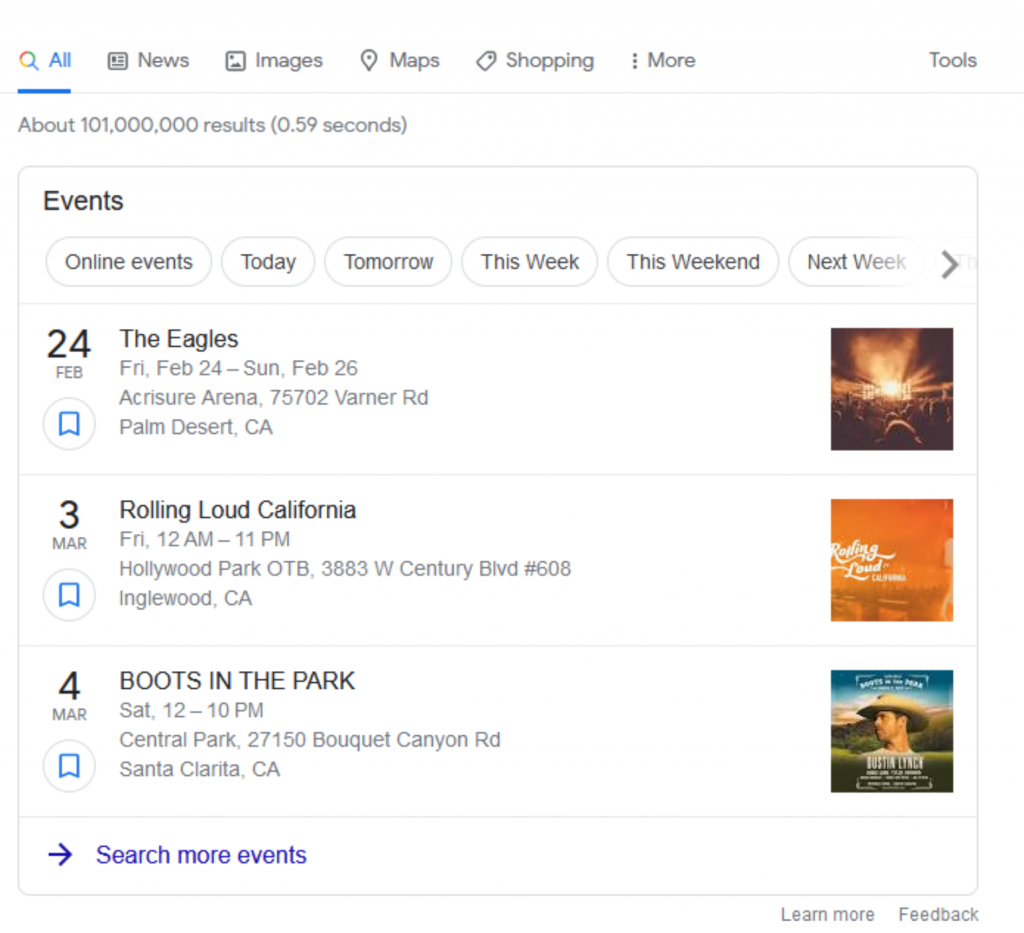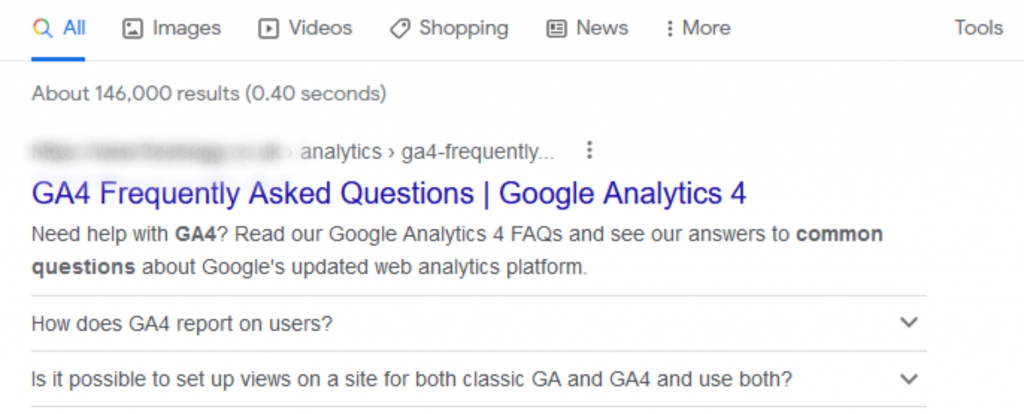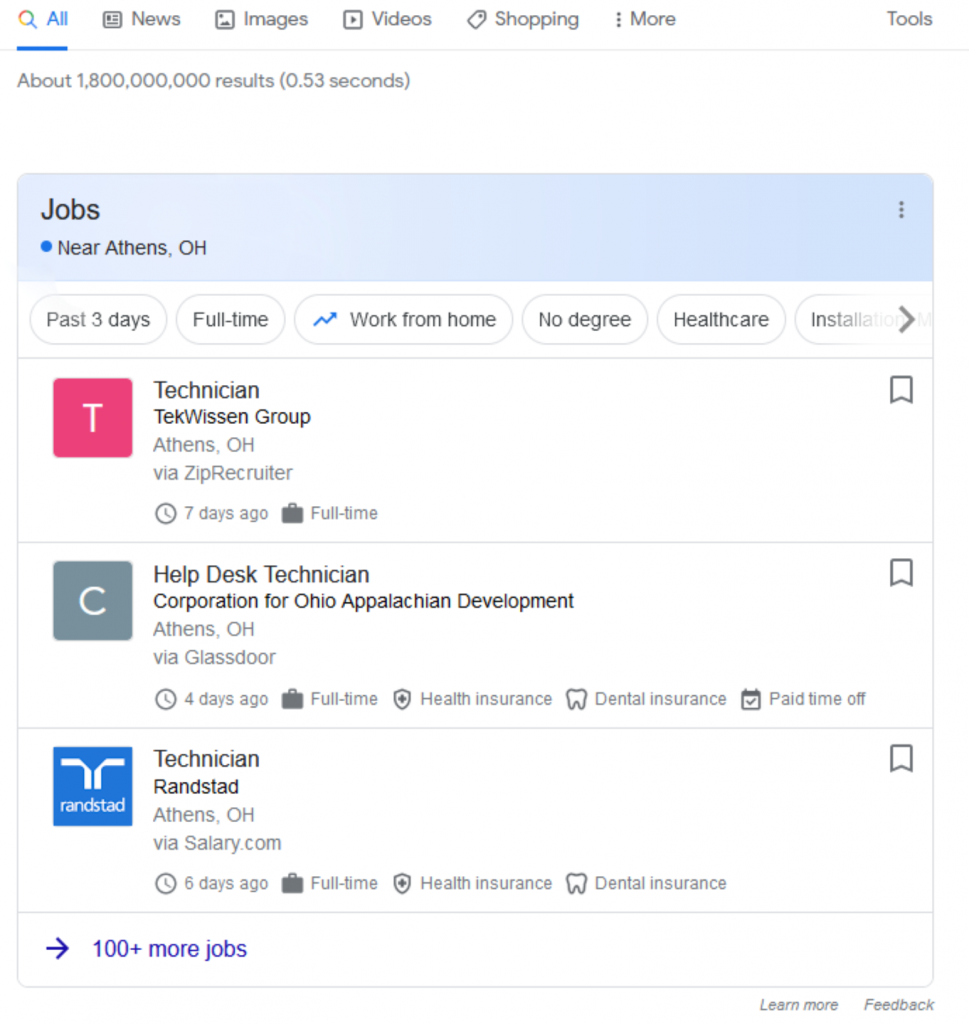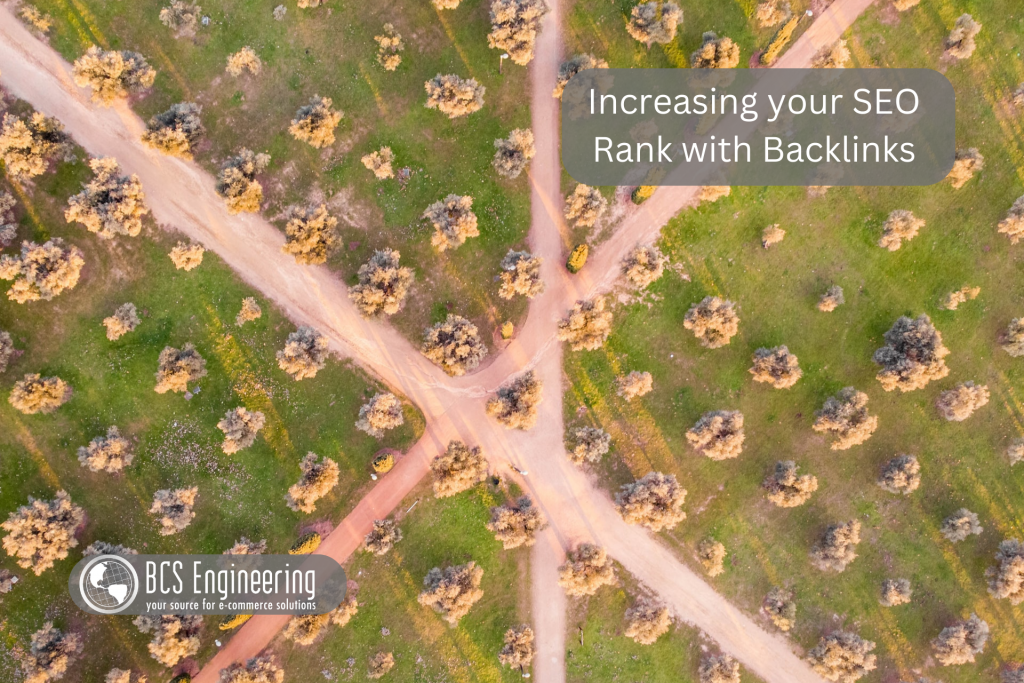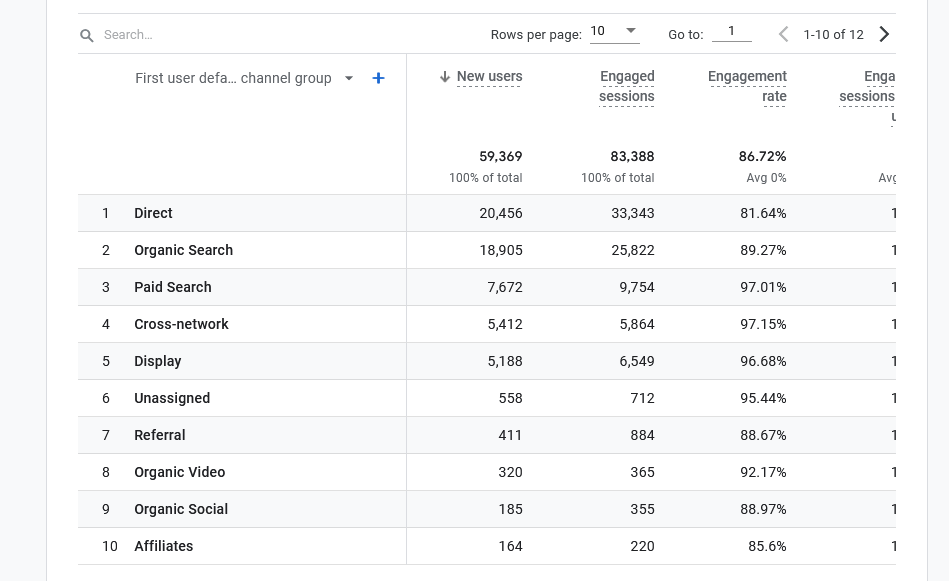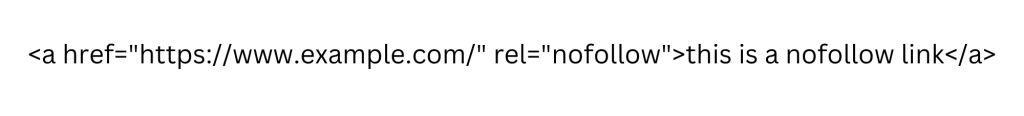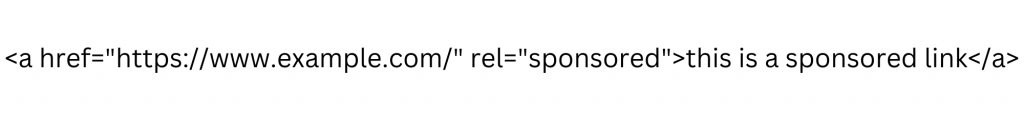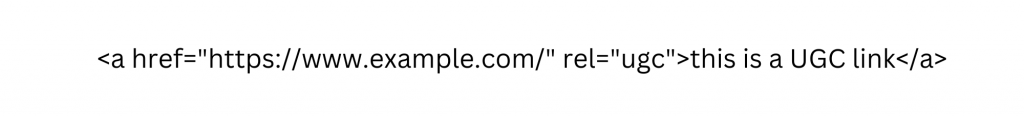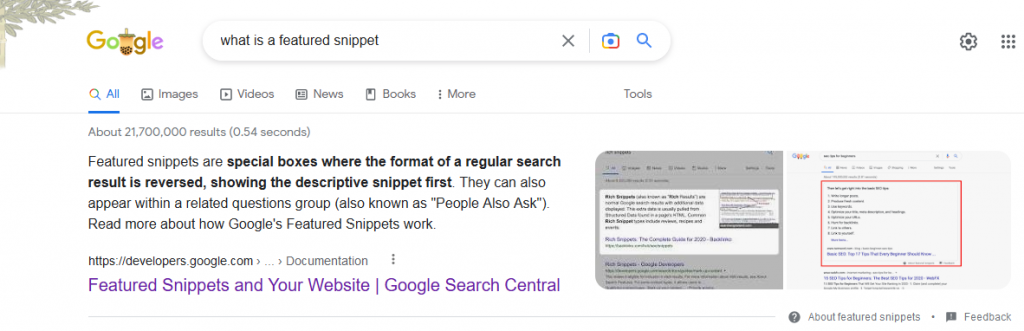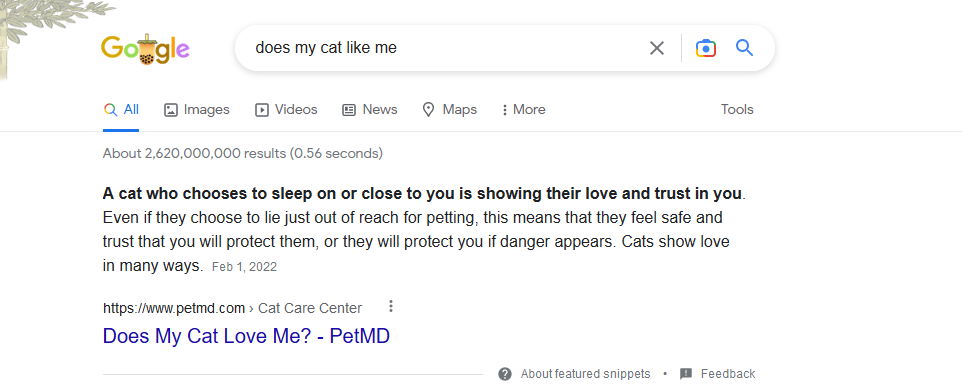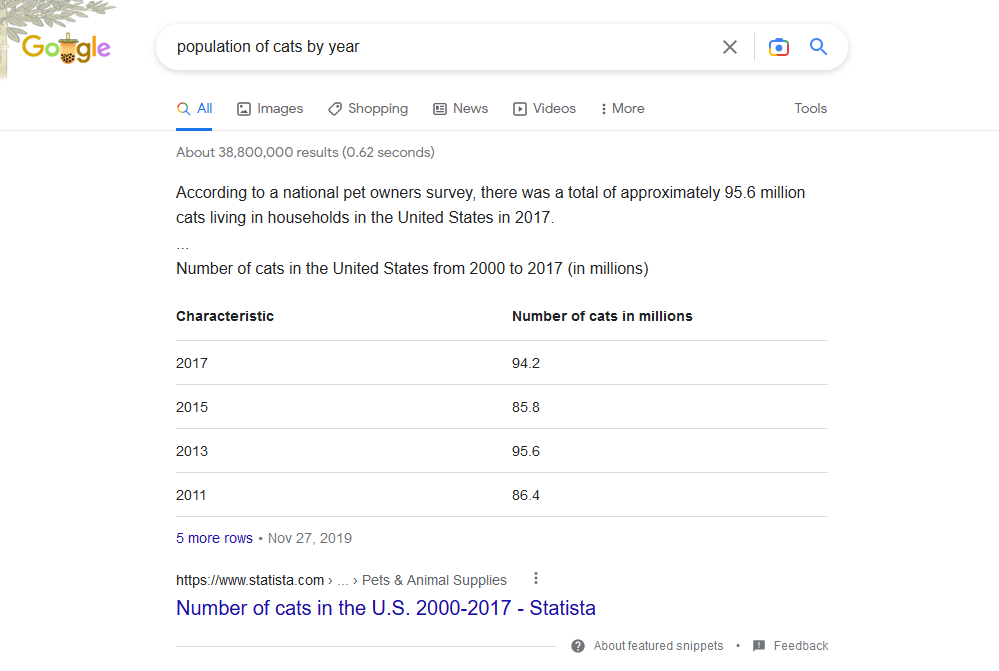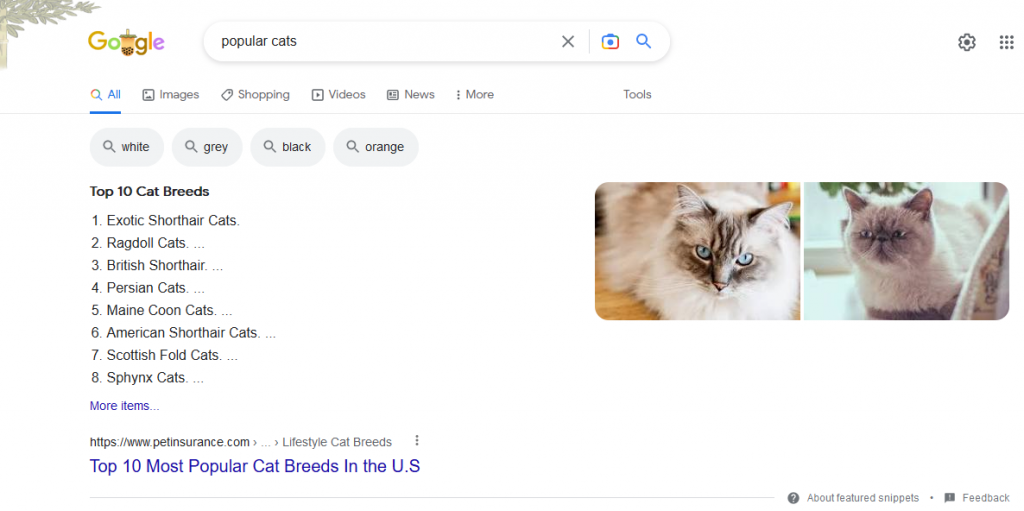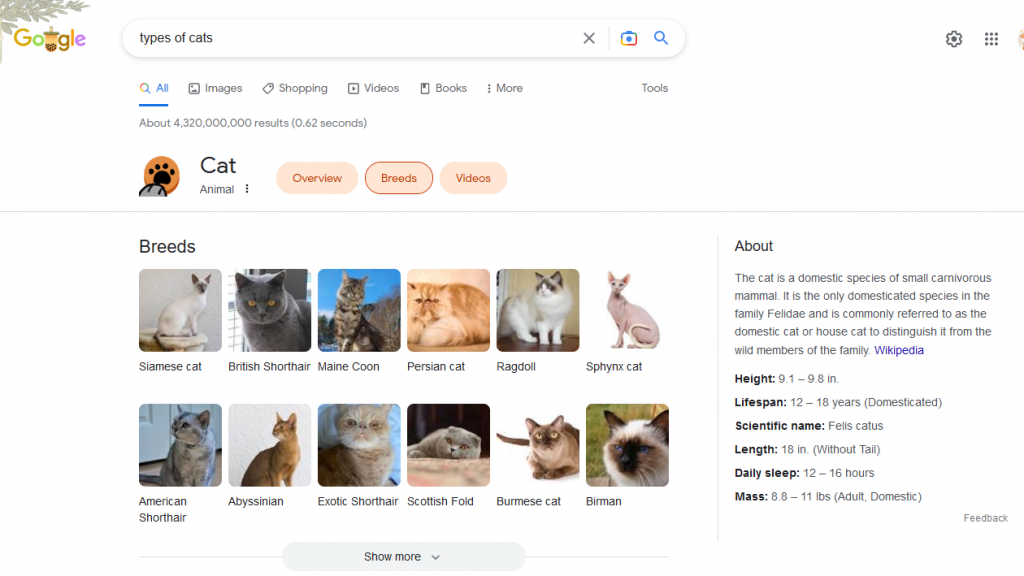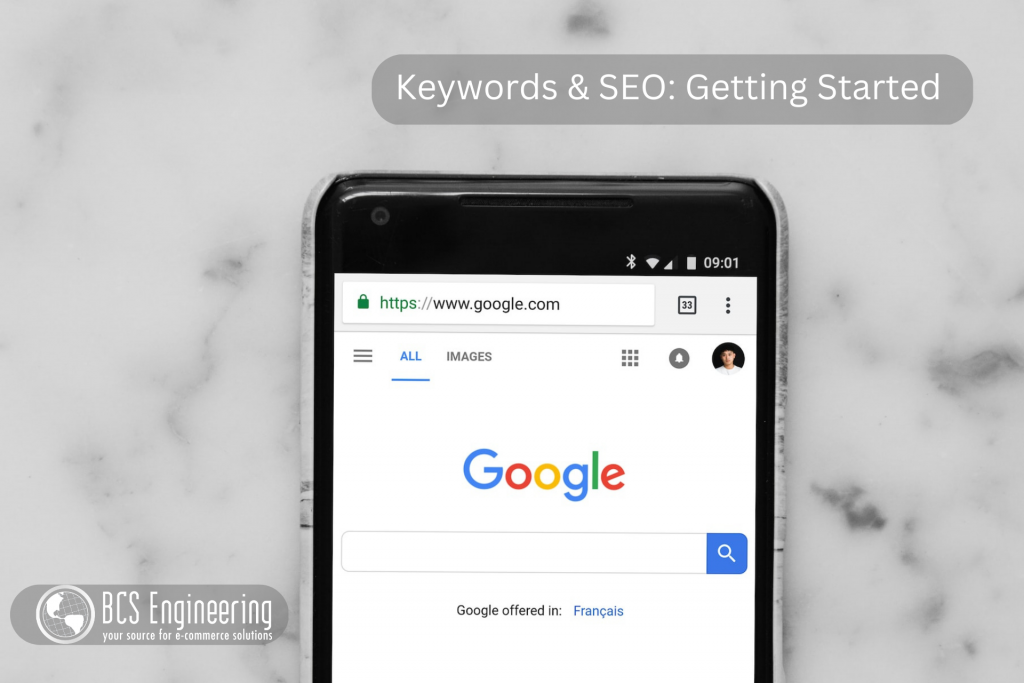Do you feel like your website has been running slow? A slow website can be detrimental to your online shop’s success. Today, let’s go over what a slow website can look like and the negative consequences it could bring to your business.

What does a slow site look like?
A slow website can be easily spotted by its poor performance. Some common signs that users may notice when visiting a slow site are:
- Long load times – Pages may take a noticeable amount of time to load in, leaving users with an empty screen for a period of time.
- Delayed or stuttering renders – Some elements of your page may take more time to load than others, resulting in page stutters.
- Incomplete or partially loaded content – Users may see incomplete or partially loaded content on your page, such as half an image or text appearing gradually as it loads in.
- Slow response time to user interactions– When a user presses a button, opens a menu, or interacts with a form, the site may appear to be unresponsive as it processes the user input.
- Browser freezes or crashes – In severe cases, visiting a slow website may cause the user’s web browser to freeze or crash entirely, forcing them to restart the browser or navigate away from the site.
How can a slow site impact my business?
Frustrated customers
A slow site can lead to a negative overall experience. Pages taking too long to load, unresponsive buttons, and sudden shifts in the page when loading in new content can leave users feeling frustrated. Users are more likely to abandon your site if they have to wait too long for content to load, leading to higher bounce rates.
Lower Search Engine Rankings
Search engines like Google consider site speed as a ranking factor. If your site is slow, it can affect a search engine’s ability to crawl and index your site, affecting your overall performance ranking. Slow-loading pages may be penalized in search results, leading to reduced visibility and less organic traffic. This means that people searching for your products and services will be less likely to be served your site.
Reduced User Engagement
If your site’s slow performance makes it difficult to browse, you may end up with less customers interacting with your site. Slow sites tend to have lower user engagement metrics, such as time spent on page and number of pages viewed per session. This can negatively affect your site’s monetization, such as ads, and continue to bring down your site’s SEO ranking.
Negative Brand Reputation
A slow website reflects poorly on your brand. Users may perceive your site’s slow performance as unprofessional, outdated, or unreliable, which can damage your brand’s reputation and credibility. A tarnished brand can dissuade both old and new users from visiting your site.
Decreased Conversions
Slow websites often experience lower conversion rates. Whether the goal is to make a purchase, sign up for a service, or fill out a form, users are less likely to complete these actions if they encounter obstacles during the process. The harder it is for a user to buy your products, the less likely they will complete their purchase!
Want to learn more?
Want to learn how to measure and fix your site’s speed? Listen to our latest eCommerce Made Easy podcast where Carrie dives into the importance of site speed, how to check it, and what you can do to improve it!