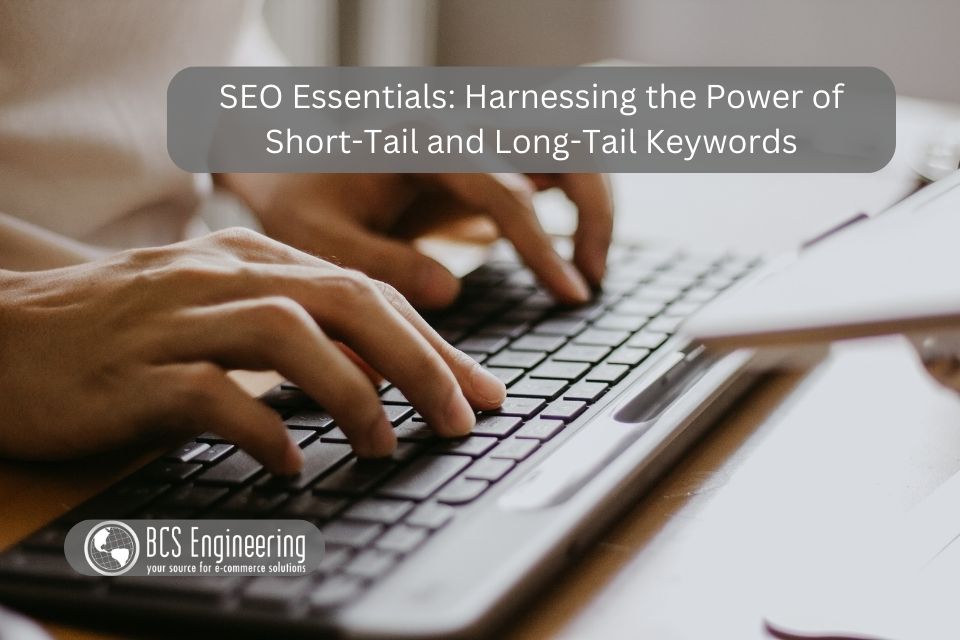Search Engine Optimization (SEO) isn’t just a buzzword—it’s a crucial strategy for any business looking to grow online. Whether you run an eCommerce store, a service-based business, or a content-driven website, SEO plays a pivotal role in increasing your visibility and driving potential customers to your site. Let’s explore why SEO matters and how it can benefit your business.
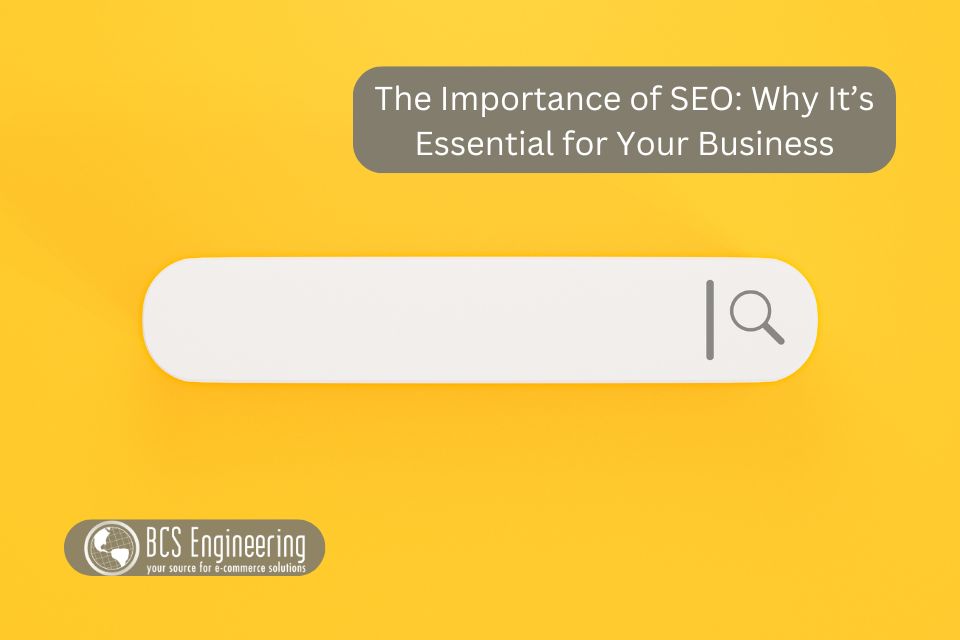
1. Increases Visibility and Organic Traffic
Most online experiences begin with a search engine, and ranking on the first page of Google can make or break your online success. By optimizing your website for relevant keywords, you improve your chances of appearing in search results when potential customers are looking for what you offer. More visibility means more organic traffic, which can lead to higher conversions and sales.
2. Builds Credibility and Trust
When your website appears at the top of search results, users perceive your business as more credible and authoritative. Google ranks sites based on quality content, user experience, and site authority. Implementing SEO best practices—such as optimizing page speed, securing your site with HTTPS, and acquiring high-quality backlinks—signals to search engines that your site is trustworthy.
3. Enhances User Experience
SEO isn’t just about keywords; it’s also about providing a seamless and engaging user experience. A well-structured website with fast load times, mobile responsiveness, and easy navigation keeps visitors on your site longer. Search engines prioritize websites that offer value to users, so improving these factors not only benefits visitors but also boosts your rankings.
4. Supports Long-Term Business Growth
Unlike paid ads, which stop generating traffic as soon as you stop paying, SEO provides long-term results. Investing in SEO means building a strong foundation that continues to drive traffic over time. While SEO takes time to show results, the long-term benefits—consistent traffic, brand authority, and increased sales—make it a worthwhile investment.
5. Gives You a Competitive Edge
Your competitors are likely investing in SEO, and if you’re not, you could be missing out on valuable leads. By optimizing your site, keeping up with algorithm updates, and consistently producing high-quality content, you can outperform competitors and capture a larger share of your market.
6. Improves Local Search Rankings
For businesses that rely on local customers, local SEO is a game-changer. Optimizing your Google Business Profile, gathering positive reviews, and using location-specific keywords can help your business appear in local search results. This is crucial for attracting customers who are actively looking for businesses like yours in their area.
Why Investing in SEO Matters
SEO is an essential component of any digital marketing strategy. It increases your online visibility, builds credibility, enhances user experience, and supports long-term growth. By prioritizing SEO, you set your business up for success in an increasingly competitive online landscape.
Having Trouble with your SEO Strategy?
Are you putting in the effort to create great content, optimize your website, and attract more visitors—only to see little to no growth in your traffic? You might be making some common SEO mistakes that are holding your website back. Listen to our latest eCommerce Made Easy Podcast where Carrie uncovers the 5 most common SEO mistakes that could be killing your website traffic (and how to fix it!)