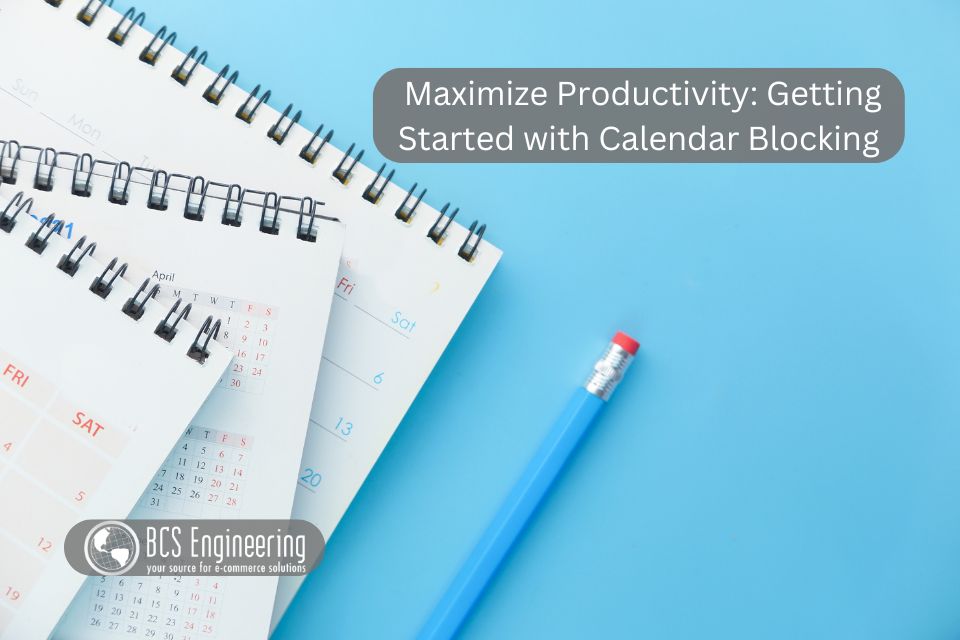Creating engaging, high-quality blog posts is essential for capturing your audience’s attention, but it can be time-consuming. Fortunately, advancements in AI are revolutionizing blog content creation, making the process easier and more efficient. Here’s how AI can enhance your blogging efforts!
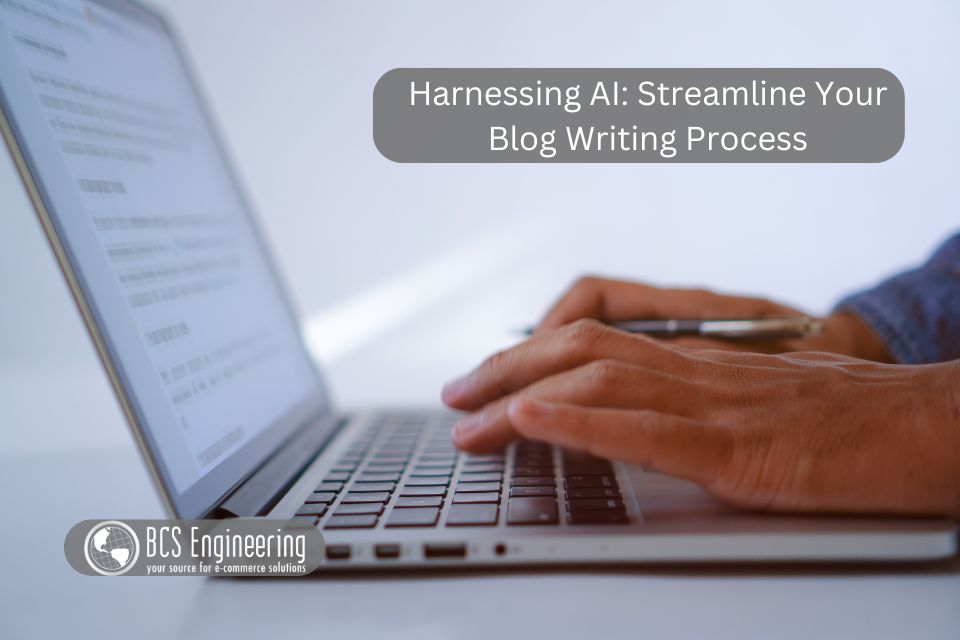
Why AI is a Game-Changer for Content Creation
AI is transforming the way we approach content creation by automating repetitive tasks, providing data-driven insights, and enhancing creativity. Here are some key benefits of using AI for content creation:
- Increased Efficiency and Productivity – AI-powered tools can quickly generate content ideas, draft articles, and create social media posts, freeing up valuable time for your team to focus on strategy and creativity.
- Enhanced Personalization -AI can analyze user data and behavior to create personalized content that resonates with your audience, leading to higher engagement and conversion rates.
- Consistency and Accuracy – AI ensures consistency in tone, style, and messaging across all your content platforms, maintaining your brand’s voice and identity.
- Data-Driven Insights -AI tools can provide valuable insights into content performance, helping you understand what works and what doesn’t, so you can continuously optimize your content strategy.
Using AI to Create Blog Content
Generating Content Ideas
AI tools like BuzzSumo and AnswerThePublic can analyze trending topics and popular questions in your industry, providing a wealth of content ideas that are relevant to your audience. This not only saves time on research but also boosts your content’s potential to attract and retain readers, ultimately enhancing your overall content strategy.
Writing and Editing
Natural language processing (NLP) tools such as ChatGPT can assist in drafting blog posts, generating human-like text that requires minimal editing. This not only speeds up the content creation process but also maintains high-quality standards. With ChatGPT, you can focus more on refining your ideas and less on the initial drafting, making it an invaluable asset for efficient and effective content production.
SEO Optimization
AI-powered SEO tools like Clearscope and MarketMuse can analyze your content and suggest keywords, headings, and structure improvements to enhance search engine visibility and drive organic traffic. With these AI TOOLS, you can drive more organic traffic to your website, ensuring that your content not only reaches a broader audience but also ranks higher in search engine results.
Enhance your Business with AI
Not sure where to start? Listen to our latest eCommerce Made Easy Podcast where Carrie and AI expert Sam Gamble explore in detail how to use AI tools to boost business efficiency. Discover how AI can transform your operations as Sam guides you in crafting effective AI prompts to generate the content you desire!