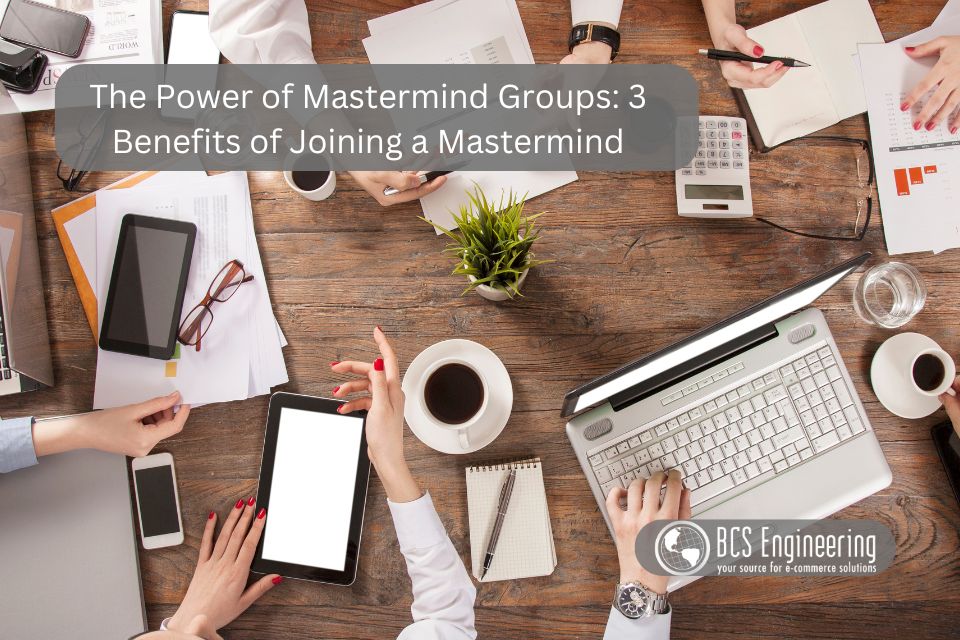Migrating your website can be an exciting time for business growth—whether you’re redesigning your site, changing hosting platforms, or moving to a new content management system. But while a website migration brings many opportunities, it also poses risks to your SEO ranking. One misstep, and your hard-earned visibility on search engines could take a significant hit. In this blog, we’ll walk through essential strategies to protect your SEO ranking during a website migration, ensuring a smooth transition with minimal disruption to your search engine visibility.

1. Conduct an SEO Audit Before Migration
Before starting the migration process, conduct a thorough SEO audit of your current site to understand what’s working well and identify areas for improvement. Key elements to audit include top-performing pages that drive traffic and conversions, keyword rankings—especially for high-priority terms—high-quality backlinks that contribute to your SEO authority, and any crawl errors that may be affecting your site, which can be identified using tools like Google Search Console. By gathering this baseline data, you can carry over these SEO strengths to the new site and address any issues that could negatively impact your rankings post-migration.
2. Implement 301 Redirects
A common mistake during website migrations is failing to properly set up redirects for old URLs, which is crucial as search engines need to understand where content has moved when the site’s structure changes. Implementing 301 redirects from old URLs to their new counterparts helps maintain link equity and ensures a smooth user experience. To do this effectively, map out all old URLs and match them to the new versions, test each redirect to avoid 404 errors, and monitor the redirects once the migration is live to ensure they’re functioning correctly. Proper redirects preserve your rankings and prevent user frustration, ensuring a seamless browsing experience.
3. Update Your Sitemap and Robots.txt File
After the migration, it’s important to update your sitemap to reflect the new URL structure, as an up-to-date sitemap is crucial for search engine crawlers to efficiently index your site’s content. Be sure to submit the new sitemap through Google Search Console once the migration is complete, and double-check your robots.txt file to ensure it isn’t blocking important pages from being crawled. These steps will help search engines navigate your new site properly, avoiding delays in indexing your content and maintaining your SEO visibility.
4. Retain On-Page SEO Elements
A website migration is no reason to neglect your on-page SEO efforts; in fact, it’s essential to carry over important SEO elements. Ensure that meta titles and descriptions remain optimized for target keywords, keep header tags (H1, H2, etc.) structured and keyword-focused, use descriptive alt text for images to enhance both accessibility and SEO, and maintain internal linking between pages to support navigation and pass SEO value. Preserving these elements will help protect your rankings and ensure that your new site remains SEO-friendly.
5. Monitor SEO Performance Post-Migration
After your new site goes live, it’s crucial to closely monitor your SEO performance to catch any potential issues early. Key performance indicators to watch include tracking organic traffic levels in Google Analytics 4 to spot sudden drops, regularly checking Google Search Console for crawl errors or indexing issues, monitoring keyword rankings for stability, and assessing user behavior metrics like bounce rate and dwell time to ensure visitors are engaging with your content. If any negative trends arise, act quickly to diagnose the issue, whether it’s broken redirects, missing meta tags, or other SEO problems.
Want to learn more?
A website migration is a complex process that can significantly impact your SEO ranking if not handled carefully. By planning ahead, mapping out your URLs, retaining critical SEO elements, and closely monitoring post-migration performance, you can protect your SEO ranking and ensure that your business continues to thrive online.
To learn more, listen to our latest eCommerce Made Easy podcast where Carrie shares her strategies to successfully migrate your website without compromising your SEO performance.