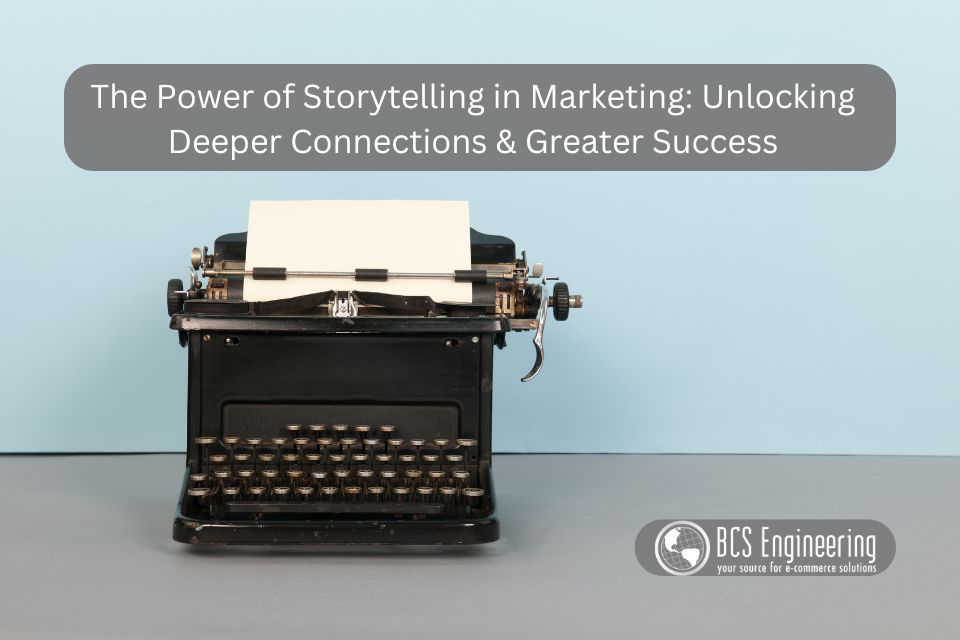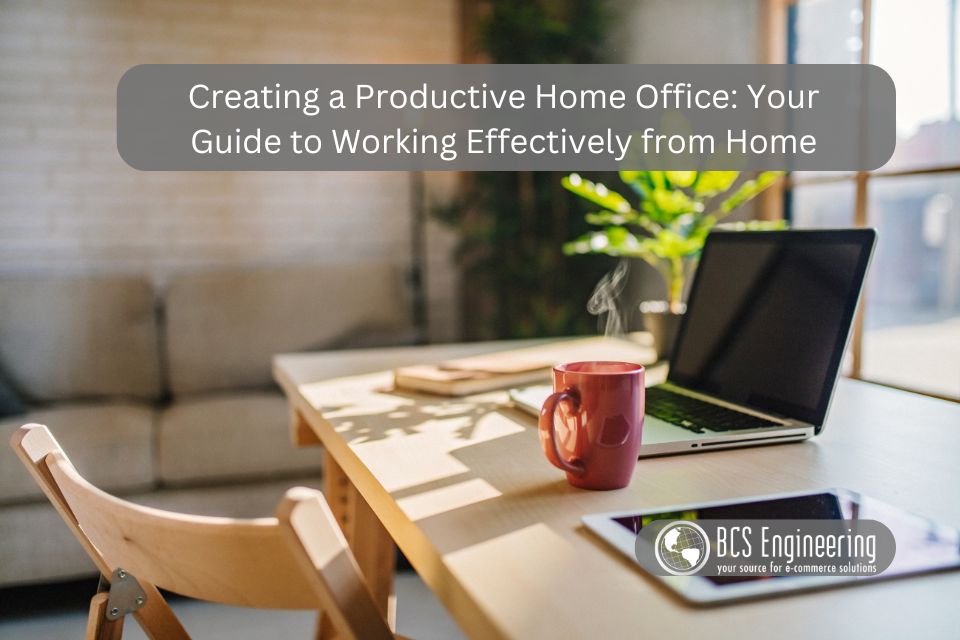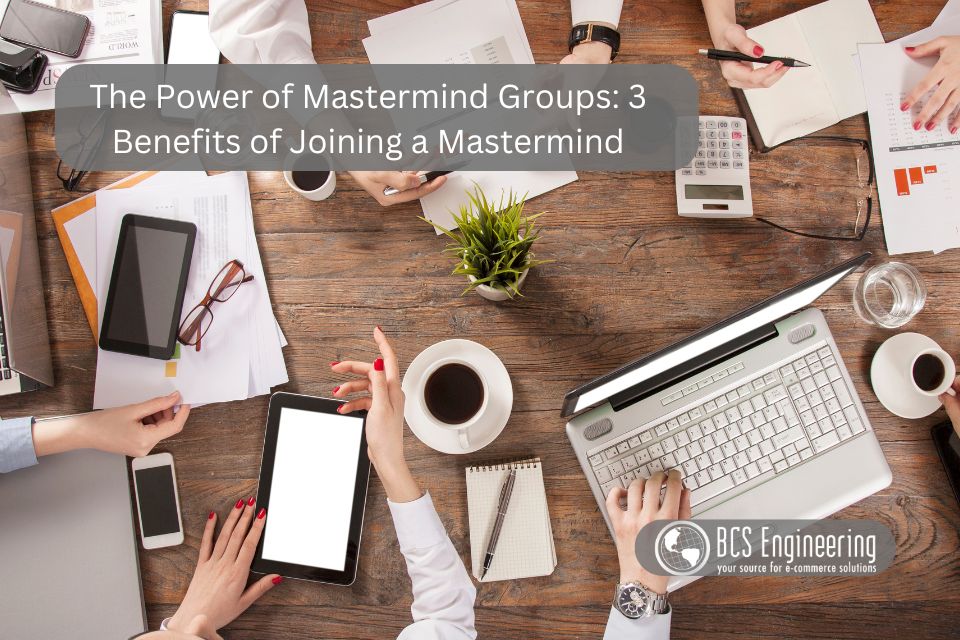In today’s digital world, first impressions matter more than ever. Your website is often the first interaction potential customers have with your business. Building trust immediately is key to turning casual visitors into loyal customers. But how can you make your website exude trustworthiness from the very first click? Let’s explore practical strategies to ensure your site makes a stellar first impression.

1. Design Matters: Make It Polished and Professional
A polished and professional design is the foundation of a trustworthy website. Visitors will evaluate your site within seconds, and a sleek, well-organized layout can make all the difference. High-quality visuals, such as custom images that reflect your brand’s personality, create a sense of care and professionalism. Avoid clutter by ensuring your pages are clean and easy to navigate, with ample white space that guides the eye to key information. Additionally, consistency in fonts, colors, and branding across all pages demonstrates attention to detail and reinforces your credibility.
2. Craft a Compelling “About Us” Page
Your “About Us” page is another essential tool for building trust. This section offers a chance to connect with visitors on a human level by sharing your story. Authenticity is key—let your audience know about your mission, values, and the people behind the business. Featuring photos and bios of your team can create a sense of familiarity, while highlighting your milestones or years in operation reassures potential customers of your expertise and longevity in the industry.
3. Leverage Customer Testimonials and Reviews
Customer testimonials and reviews are among the most powerful tools for establishing trust. Positive feedback from satisfied clients provides social proof that your business delivers on its promises. To maximize impact, include real testimonials with names, photos, or company affiliations where possible. Case studies can also be particularly compelling, as they offer detailed insights into how your products or services have benefited others. Integrating ratings from trusted platforms, such as Google or Yelp, directly into your website further reinforces your credibility.
4. Add Trust Signals Where It Counts
Trust signals, such as certifications, guarantees, and secure browsing features, are critical for making visitors feel safe. Using HTTPS to secure your site and displaying recognizable security badges shows that you prioritize customer data protection. Partnerships with reputable organizations or industry certifications can enhance your authority, while offering guarantees, like money-back options or free trials, reduces perceived risk for potential buyers.
5. Simplify Navigation and Make Information Accessible
A confusing website can erode trust, so it’s vital to simplify navigation and make key information easily accessible. Ensure that your menus are straightforward and intuitive, allowing visitors to find what they need quickly. Prominently display contact information, such as a phone number, email, and physical address, to show that you’re approachable and available to answer questions. Including an FAQ section is another excellent way to address common concerns and demonstrate your commitment to customer satisfaction.
6. Write Copy That Speaks to Your Audience
Finally, your website’s content plays a significant role in fostering trust. Writing clear and concise copy ensures that visitors can easily understand your offerings without being bogged down by jargon. Focus on how your products or services can solve their problems, emphasizing benefits rather than features. Carefully proofreading all content is essential; even small typos can make your business seem unprofessional and unpolished.
Want to learn more?
Listen to our latest eCommerce Made Easy podcast where Carrie dives deeper into the psychology of sales and explores more tips on how to design a website that instantly builds trust with your audience.