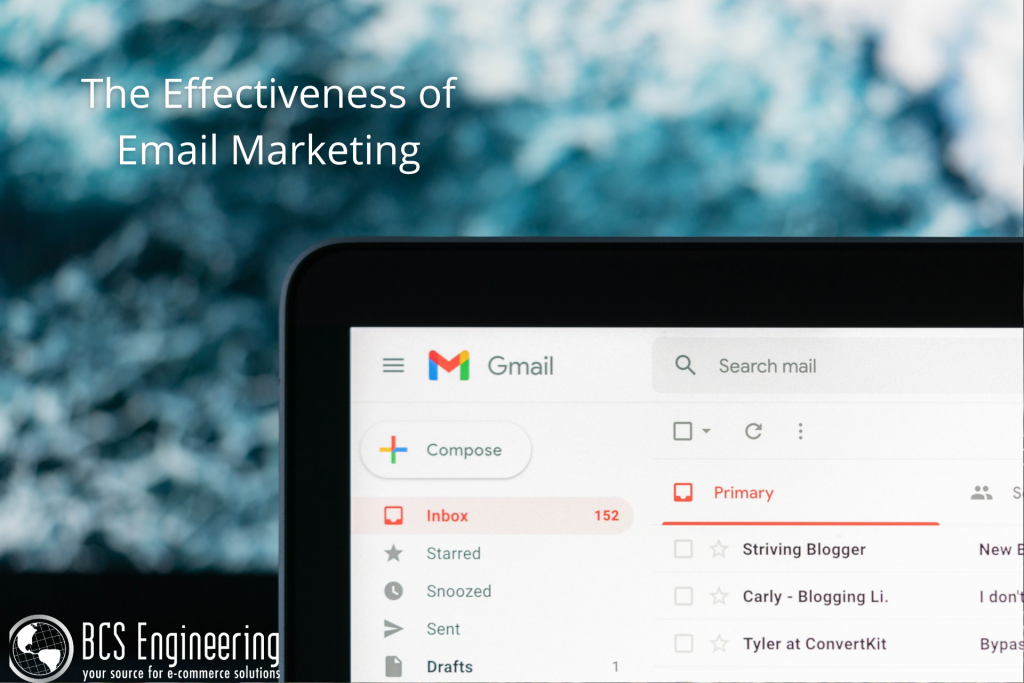One major challenge we encounter in the e-commerce industry is the sheer amount of competition we must face. In a sea of options, how do we make our businesses stand out amongst the rest? Let’s take a look at just a few of the ways you can make your company appear unique and enticing.
Fill a Void in your Industry
One way to stand out in your industry is to try to fulfill a niche that isn’t as commonly addressed. This could be a certain type of product or a unique method of service to satisfy the customers demand in your industry. This niche could also be developed in your approach to how you interact with customers, such as your website, delivery methods, and overall expressed mission. There are a variety of aspects where your company can different from your competitors. Pondering the “why” of your company, the initial goal for your business, can help identify places where your company already is uniquely yours.
Be Consistent in your Goals & Work
Customers love consistency. Being able to have expectations that are fulfilled reliably by a business keeps customers coming back for more. Reliability, quality, and convenience are just a few of the qualities customers may value. Whether it be the ease of use of your website, the check out process, or customer support, there are many aspects that can be worked on to create a sense of expertise and stability that will draw reoccurring customers.
Show you are more than just a company
Sometimes, the characteristics that make customers choose one company over another is not necessarily the product itself. Instead, customers may value the people who work and run that business and the goals they are trying to achieve. Company culture can impact whether or not customers see your company as just a business or see a group of real people working towards a shared vision. Having a strong mission statement and sharing your story can make you stand out and entice long term customers to choose your company over others.
How can I make my company stand out more?
Making your company feel unique can be hard. It is a journey to discover your company’s “thing” or “special sauce” which may not always be obvious. Amy Porterfield can help! Amy is an entrepreneur that aims to help other aspiring business owners reach their goals. Through podcasts and online courses, she helps business owners find the resources they need for success. Check out Amy Porterfield’s free guided activity “What’s Your Thing?” to find what makes your company special.