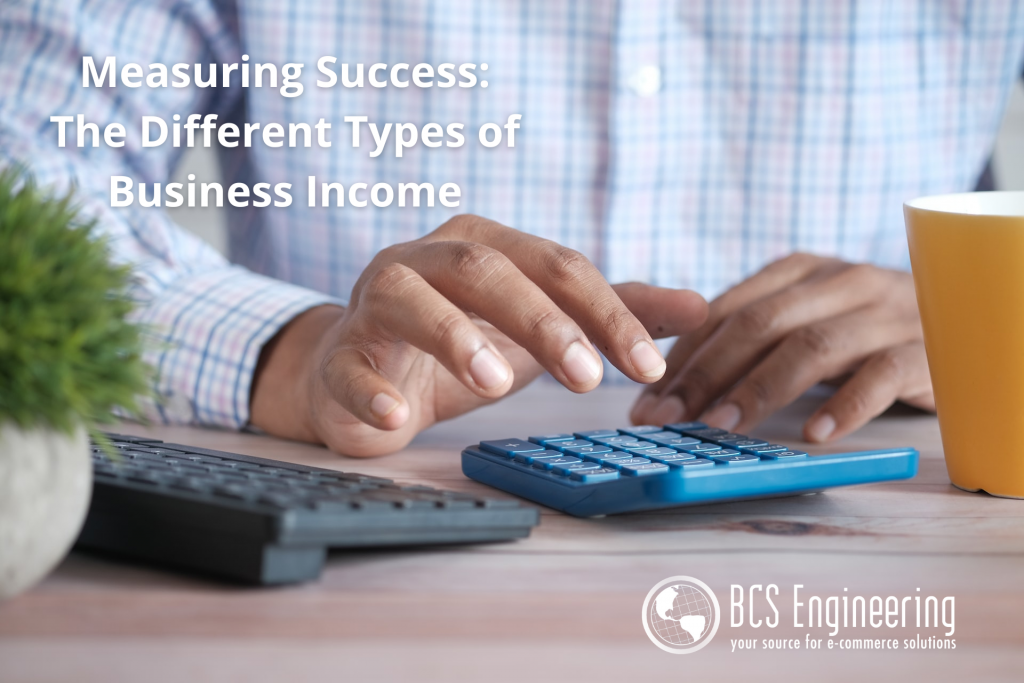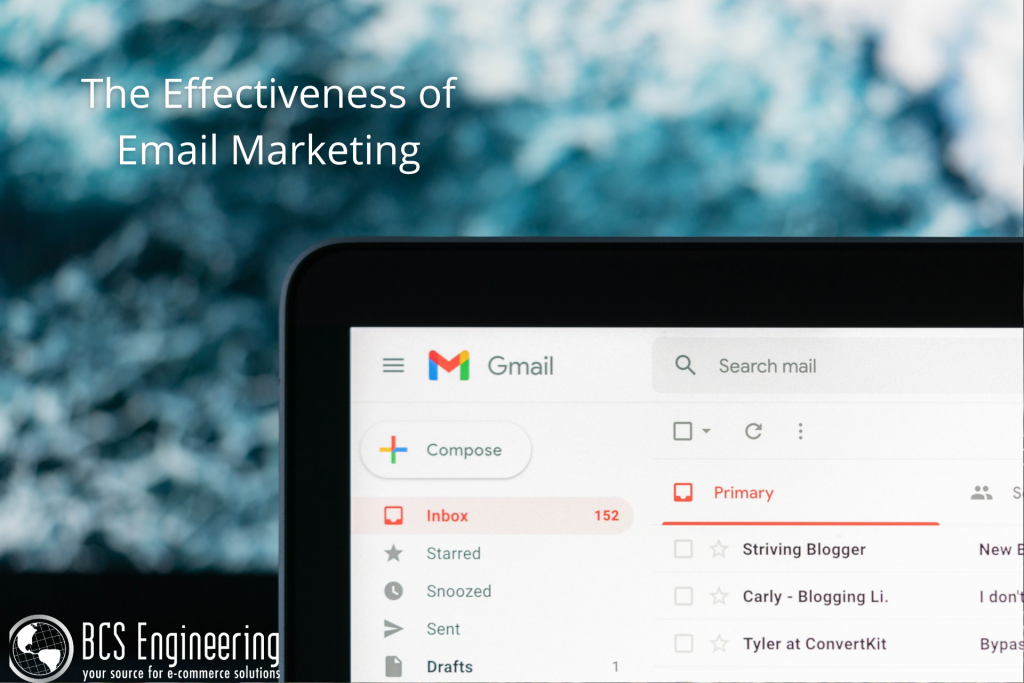In previous articles, we explored how Search Engine Optimization (SEO) can bring more traffic to your site. With SEO, search engines like Google can better serve your website to relevant customers. The goal of this process is to increase your rank in searches where your products are services could be the answer.
One of the main ways people perform SEO is through the use of key words and phrases. These dialogues are determined by the words your audience use to search your line of work. However, keywords alone cannot fully improve your visibility.
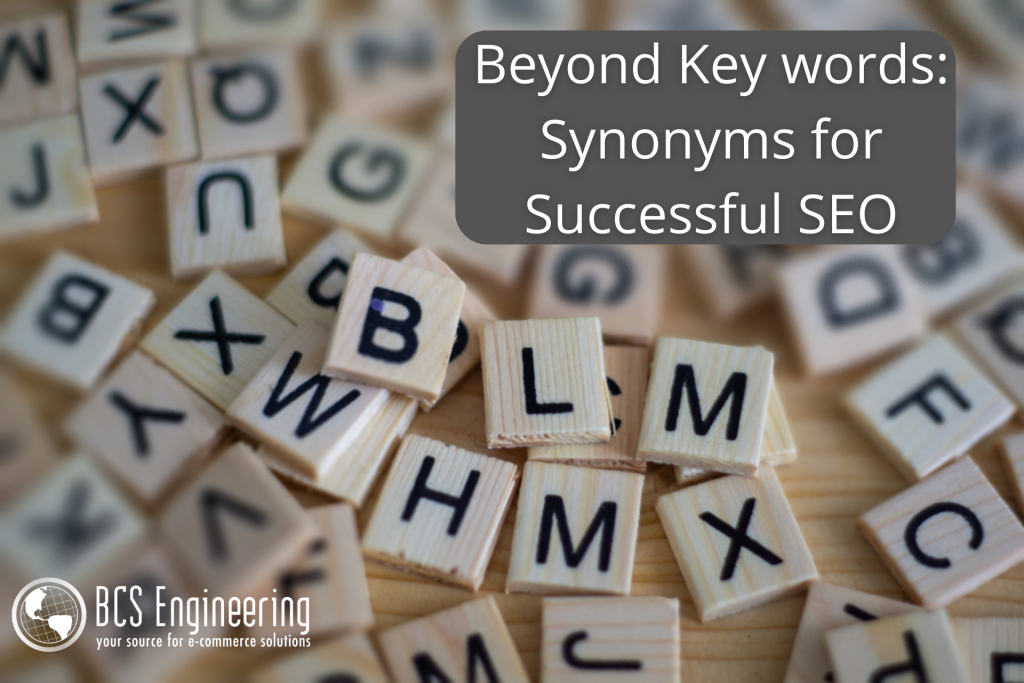
The Issue with Key Words
While key words are still an essential part to bringing traffic to your site, search engines have become smarter over time. In the past, using a key word multiple times in your content would increase your rank in relevant searches. However, entities such as Google have broadened their scope to include the user experience when judging rank. This means that readability becomes a factor in determining your site’s placement.
When reading anything, hearing the same word over and over again can get boring if not annoying. Repetition breaks the natural flow of a piece and can cause readers to stop reading. The same applies for your content. While you could use your keywords as many times as possible on your site, it will not be attractive to your users. As with any piece of writing, the use of synonyms can help greatly with this issue.
Improving Content & SEO with Synonyms
Synonyms, words that are similar to your desired word, will not only improve the readability of your content, but also improve your SEO as a whole. Today, search engines can understand and define synonyms of your key words and phrases. Thus, using synonyms will continue to enhance the searchability of your site, if not broaden the words that users can use to find your services. At the same time, your writing will be improved as a whole, making it more palatable and interesting.
Keeping users on your page is key to create customers. In order to tell if your site is attractive as well as optimized for searchability, make sure to read your content multiple times. How does it sound? It is enjoyable? is it relevant? Being critical of your content is a simple step in optimizing your website for turning visitors into customers.
Want to Learn More?
Wondering what key words you could use to optimize your website? Interested in learning more about the many ways you can work on SEO? BCSE is always here for you! Reach out to us with any questions you may have! If you are desiring a more hands-on approach to learning more about SEO, join the waitlist for Carrie Saunders’ upcoming course, “The Converting Website.” In this course, she will dive into SEO and other important factors that aim to optimize your website.