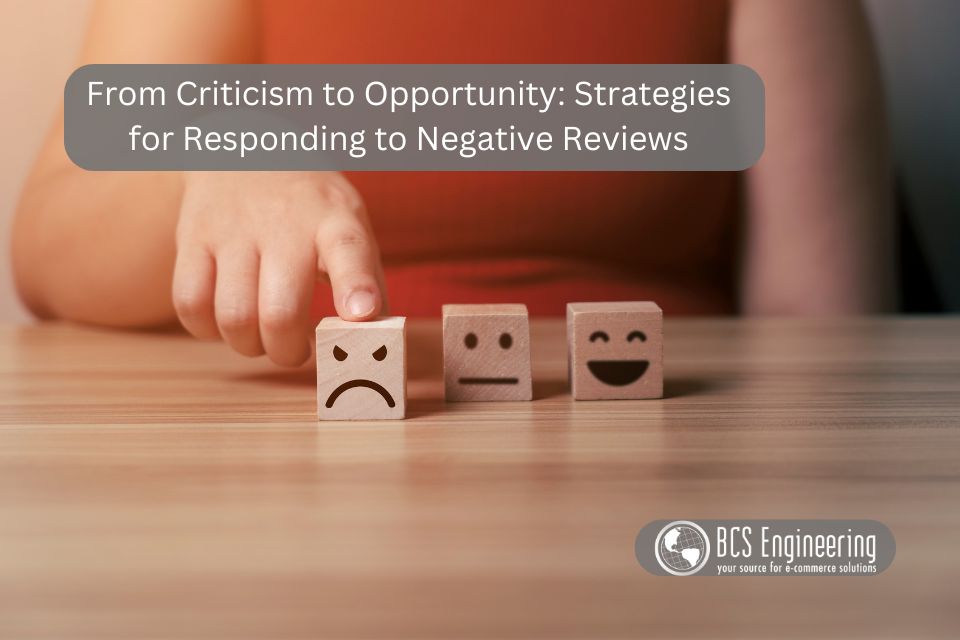In our last blog, we talked about Key Performance Indicators (KPIs) and how they help you measure how well your business is doing. From tracking money matters to keeping customers happy and loyal, KPIs are like scorecards for your success. However, there’s another important thing you need to keep an eye on for your online shop to do well: key website indicators.

What are key website indicators?
On top of measuring KPIs, it is important to track and review key website indicators. Key website indicators are metrics used to measure the performance and effectiveness of your website. From how customers engage with your site to the physical speed and responsiveness of your site’s design, these indicators can vary depending on your website’s goals and objectives.
What key website indicators should I track for my business?
Conversion Rate
When a visitor lands on your website, there are specific actions you hope they’ll take. You may want them to sign up for your newsletter, fill out a contact form, or complete a purchase. Conversion rates help us measure the percentage of users who complete those desired actions. By tracking conversion rates, you can better assess the effectiveness of your website in achieving specific goals or objectives. You can also use conversion rates to help you identify areas for improvement!
Traffic Sources
Tracking how many users visit your site is important, but another key aspect to consider is where your customers come from. Are they coming from search engines like Google, social media links on your online channels, or from somewhere else? Understanding where website traffic is coming from provides valuable insights into the effectiveness of your various marketing channels, campaigns, and SEO efforts. By tracking sources of traffic such as search engines, social media platforms, referral websites, and direct visits, you can better allocate resources to your campaigns and optimize your marketing strategies!
Bounce Rate
Bounce rate refers to the percentage of visitors who navigate away from your website after viewing only one page. As an online business, first impressions are key, so measuring and decreasing your site’s bounce rate is crucial. Afterall, a high bounce rate may indicate issues with website usability, relevance, or content quality, which can negatively impact user experience and conversions. Watching bounce rates can help you pinpoint weak pages, guiding content & navigation tweaks for lower bounce rates.
Average Session Duration
The longer a user engages with our site, the more likely it is that they may consider becoming a customer! With average session duration, you can measure the average amount of time visitors spend on your website during a single session. Longer session times can signal strong engagement and interest, while shorter ones may mean visitors are struggling to find what they need or are facing usability problems. You can use average session duration to assess your website’s content and user experience, allowing you to enhance engagement and retention through adjustments.
Want to learn more?
Measuring key website indicators is one thing, but interpreting and leveraging them is another. Listen to our latest eCommerce Made Easy Podcast where Carrie discusses essential website indicators to track and offers practical tips for using them effectively.