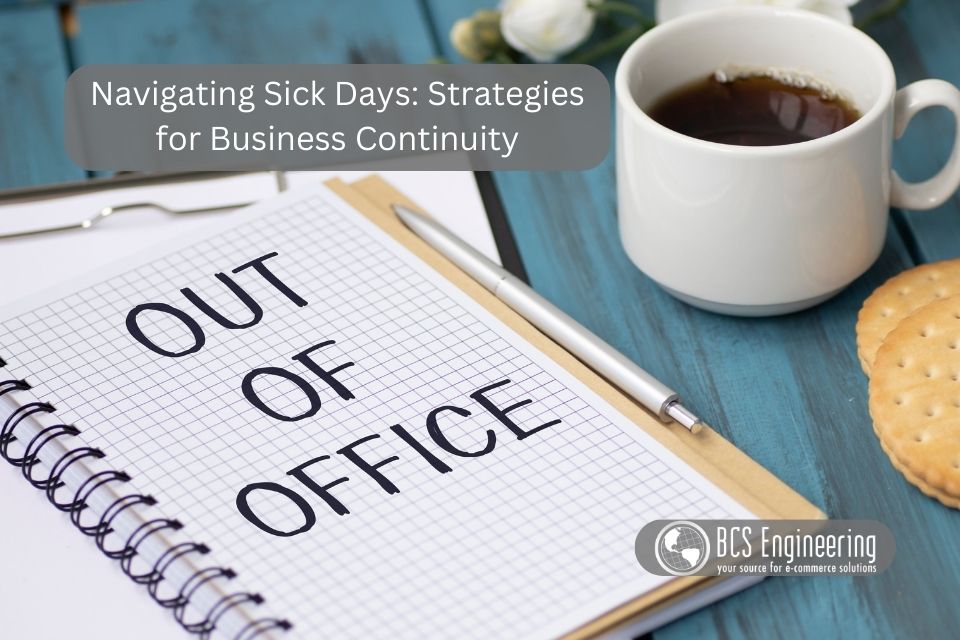Effectively working from home can be a challenge, especially if you are not already used to it. Our original BCS Engineering staff worked in my house or in their own house in the early years. Working from home has several positives and several negatives. Navigating those to create the proper balance will help you be able to effectively work from home.
Positives of Working from Home
There are many positives from working from home. From personal to professional and in-between. For example, you can throw in a load of laundry when you take a small break from work. This not only lets you take a nice mental break from work to refresh your brain, but it also helps you get a chore done you wouldn’t other wise be able to if you were at work.
- Get more sleep because you no longer have the work commute time
- Do small chores during your work breaks
- Eat healthier because you can cook your lunch
- Be home with your pets
- Work from anywhere
- Use your workout equipment while taking a brief break
Negatives of Working from Home
While there are many positives from working from home, there are also some downsides from both a personal and professional standpoint. For example, over achieving people can fall into the trap of working all waking hours and never truly getting a break and having down time. I originally fell into this trap. I was working from about 8am until about 5pm, then working again after the kids went to bed from 9pm until 12am. It took a lot of work and effort to break this habit of mine and realize, it was OK to not work that many hours in a day!
- Potential to becoming a workaholic
- Not taking time for yourself
- Missing out on a work ‘family’
- Distractions, especially if you have children at home with you
- Becoming too distanced from others
Effective Work from Home Tips
If you do find the need to work from home, or even the want to work from home, there are some guidelines and tips that will help you have a productive and healthy home work environment.
Home Office Setup
In particular, to be effective at home and balance a needed rest time in your day, I highly recommend having a separate ‘work’ area from the rest of your house. This could be simply a specific desk that you only do work at, or it could be an extra room. Having a consistent place you sit down to work, and do nothing but work from this location, helps you keep a line between work and personal time. This doesn’t mean you can’t take your laptop and work outside if it’s a nice day, but having a consistent place that you normally do work helps you mentally.
I also recommend your office area be tidied up on a regular basis. This could be daily or weekly. I usually don’t recommend less often than that. And tidy doesn’t mean ‘perfect,’ it just means it needs to be, by your standards, uncluttered. I usually do have ‘that stack of papers,’ but I know what’s in my stack of papers and I know I’ll get to that stack when I need to. The goal here is to not have anything uncluttered and unknown in your brain. That causes internal conflict and stress while you are working as well as while you are not when you see that mess!
Keep things you need daily in arms reach! This will keep you more efficient. If you use it daily, keep it close. Weekly, a little farther away (maybe an office chair roll away). Something you only occasionally need? Keep that even farther. The main goal is to keep things you always need right there so you don’t have to get up.
Work from Home Schedule
Just like you would have a schedule if you worked outside the home, you need to have a schedule at home. This will help you be more consistent, efficient and allow you to give yourself permission to not work when it’s time to not work!
Get up at about the same time every day, eat your breakfast, brush your teeth, shower, etc. Put on comfortable clothes, but I recommend something more than just sweats. You’ll feel more like you are going to work if you do a normal morning routine and put on something more than just lounge clothes!
Plan for your lunch time, make sure you eat your lunch away from your work area. Just like it’s healthy when at work, to get up away from your desk for lunch, it is also healthy when you work from home. You need that mental break from work, so you can recoup your brain and be ready for the afternoon set of work.
Have a scheduled stop time. This can vary a little, but set a time range of when you will stop working. Maybe for you that would be between 5pm and 5:30. But have a consistent time frame. This helps give you permission to get up away from your work, and have time for your personal life.
Take Breaks when Working from Home
Just like you should take breaks in a work environment, you need to also take breaks when working from home. You could go for a 10 minute walk. You could put in a load of laundry. You could load the dishes. Think of something that you either enjoy doing, or something that if you did, you’d feel a sense of relief (which is why I have chores in there too!)
Get out of the House!
Like actually do it! Make sure you get out of the house regularly! You want to make sure you have enough social interaction. Even if you are more introverted, getting out with a friend (or friends) regularly is very good for your overall health.
Summary
In summary, weight the positives and negatives for you. This will vary based upon your personality and normal tendencies. Make sure you have a good home office area set up, have a routine, take breaks and get out of the house! If you feel overwhelmed or don’t feel like you are effective working from home, take a look at each piece, pull it apart, try something new or different and see what works best for you!