Customer Reward Points Documentation for X-cart
Adding and Removing Points From Customers
- To add points highlight a user by clicking on it then type the points in to the points text field.
After this click add points. The screen should then clear the fields which means the points were
added. - Remember to remove points put a (-) minus sign on the point value.
- The notes field will be stored in the data base.
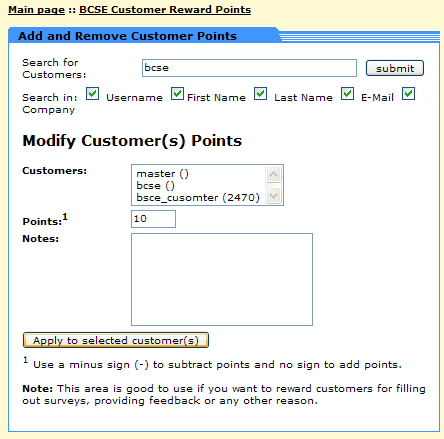
Changing and Creating Rating System
- To make the rating system rate points per a certain amount of dollars, select the currency
symbol in the type field. - To make the rating system rate points per a percentage of the product price, select the percentage
symbol in the type field. - The membership field determines which members receive the rate in question.
- When using percentage type make sure to not mistake a decimal for a percentage unless you want
the customer getting a small amount of points.
Examples:
- If a customer buys a product with the cost of 100 dollars, and the rate is set to 1 with currency
symbol in type field, then the customer will receive 100 points. - If a customer buys a product with the cost of 100 dollars, and the rate is set to 20 with a percent
symbol in type field, then the customer will receive 20 points. - If a customer has 150 points, and the points payment rate is 15 then the customer get 10 dollars.
Rewards Points Configuration
- Each product can have a specified point value that will overide the global rate above. If you want to enable this feature, you will then need to add an extra field to your products in which you can enter the points value for that product. Specify here which extra field you are using. (Example: If the extra field is the first one, put the number 1 here. If it’s the 5th one, put the number 5 here).
- If you do not want points to apply to a certain product then go to product modification. Pick your desired item.
At the bottom will you find a check box called ‘Apply global discounts’ uncheck it and points will no longer
be usable on that particular item. - The Points Payment field, determines whether how much points are worth when buying a product
- Points Payment lets an admin decide if points can be used for taxes and shipping and handling.
- Point expiration field allows you to decide how long a customer can hold on to points.
- Points Calculation allows you to decide during which process the reward points are calculated.
- Extra letter fields calculates points by order statuses that are custom made by the user, which are not
the X-cart order statuses.
